
HOW TO ACCESS THE INFOCENTER
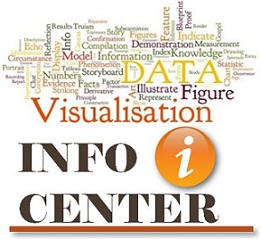
- Using Google Chrome or Mozilla Firefox, navigate to http://www.southern.edu/research/.
- To download and install Chrome, click here.
- To download and install Firefox, click here.
- Select InfoCenter from the left navigation menu.
- Click the InfoCenter graphic in the center of the page.
- Enter your username and password.
- Note: This is the same password you use to log in to your computer in the morning.
- Voila! You have entered Institutional Research’s InfoCenter. From here you may securely access a host of useful information including reports, measures, surveys, and analytic studies.